Player quick start
DTE player controls and settings
Player controls allow for navigation to other parts and sessions, as well as to customize how the video and slides are displayed.
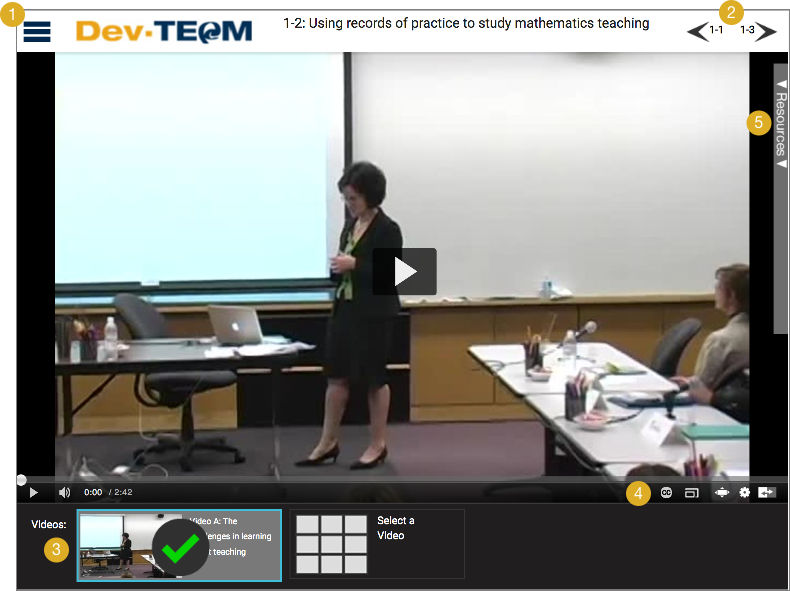
 |
Menu to access other parts and sessions of the modules |
 |
Arrow to navigate to the previous or next part of the session |
 |
Videos to watch/display in sequence |
 |
"Select a video" grid presents two or more video options; PD facilitators need to select which videos to use and omit when working with teachers |
 |
Player controls/settings (from left to right: closed captioning; video quality options; full screen on/off; video+slides display options*; video and slide switcher) |
 |
Resource tray for displaying additional content (see below) |
*Video and slide display options include picture-in-picture, stacked (i.e. video over slide or vice versa), video-only, and slide-only display modes
Resource tray details
Clicking on “Resources” (see 6, above) displays/hides the resources tabs. Three types of information can be accessed here:
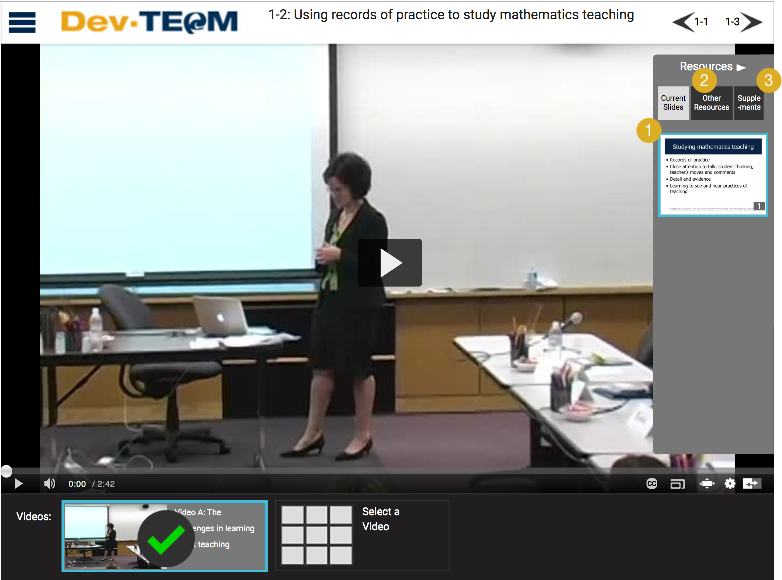
 |
The slide(s) associated with this video will be shown here—if more than one slide, all slide thumbnails will be listed here. Clicking on a slide thumbnail will play the video starting where the slide is used. |
 |
The handouts associated with this part of the session as well as the most relevant slides for group discussion will be listed under this tab. Clicking on a slide or handout will display it; additionally, handouts can be downloaded from here. |
 |
Supplemental materials for this part of the session (e.g. additional video examples, tasks, information) will be listed under this tab if any are available |